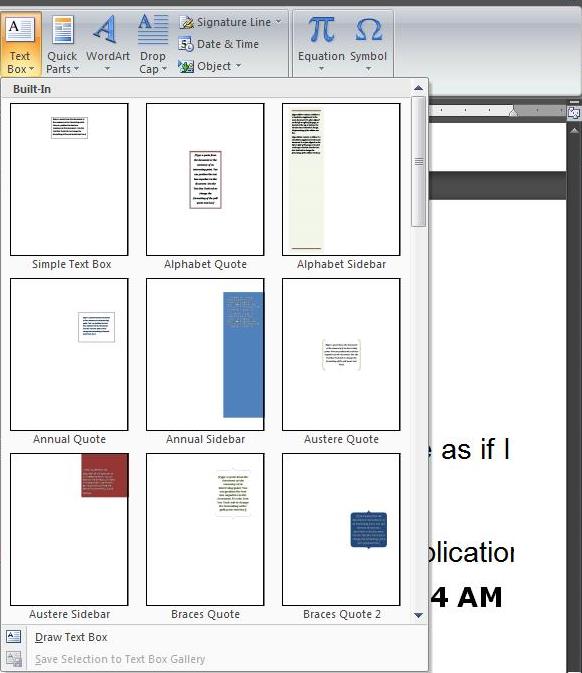The picture will appear on your page in Word, you can also adjust the size, image quality, color and add effects!
To create a free style image that you can move around on the page:
Click on Insert
Click Text Box
Click the "Draw Text Box"
Select it
Us the tool to draw a box where you desire
Click on Insert
Click Picture
Browse for the image file (Picture chosen)
Select it
Click on Insert
To Insert your picture in your word document.
Click inside the Text Box
Click on Insert
Click Picture
Browse for the image file (Picture chosen)
Select it
Click on Insert
Adjust image accordingly