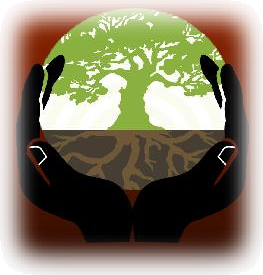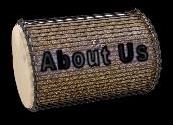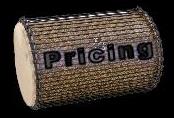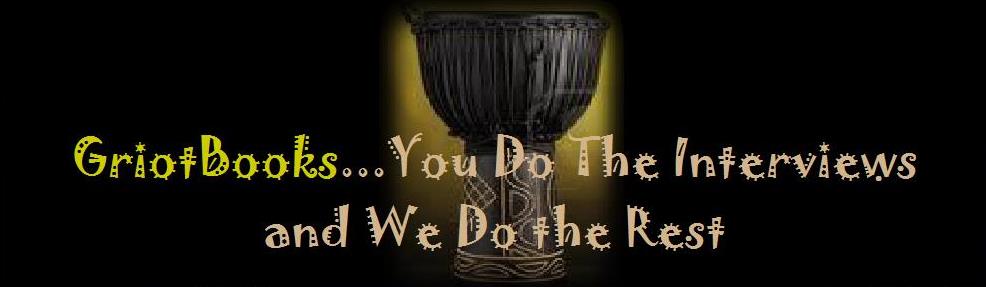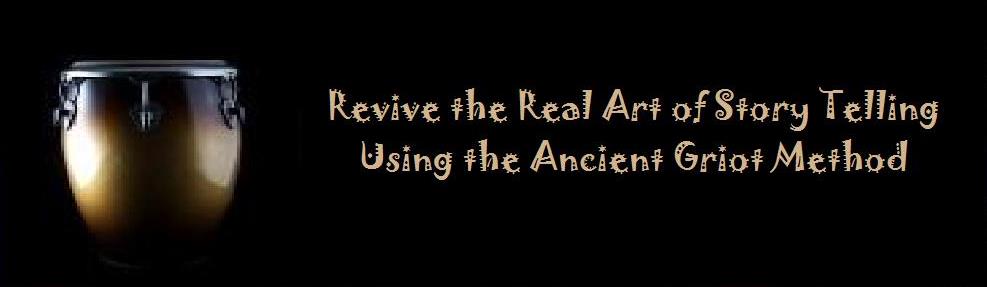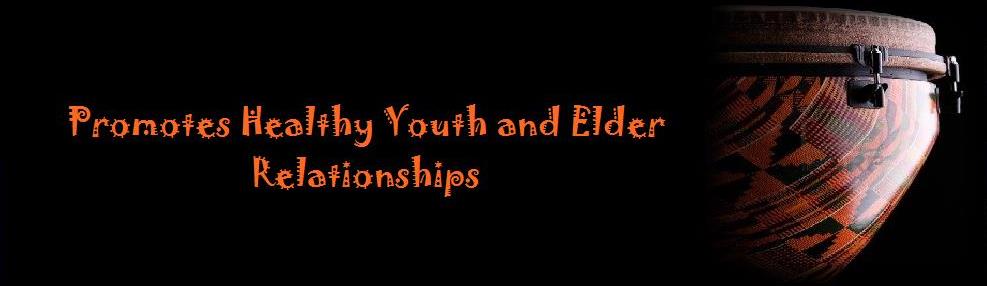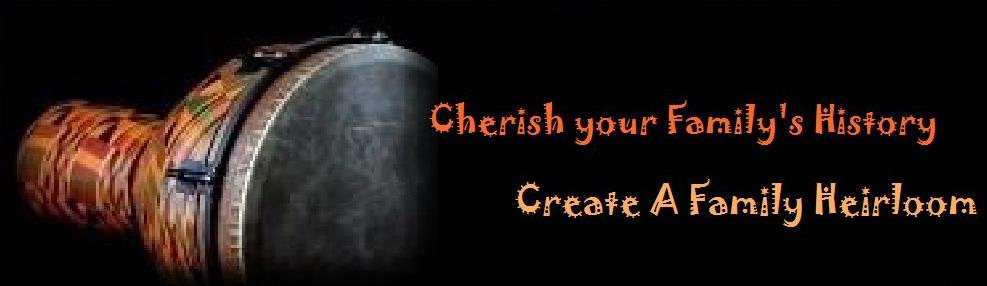

Troubleshooting a website can be tricky. There are many factors that go into making sure everything runs smoothly. If you're experiencing problems with slow loading pages, broken links or other strange errors, please follow these steps below and it should clear up any problems you may be running into.
• Make sure you are using a high-speed internet service. A slow connection will cause the pages to not show up in the browser.
• Try closing and restarting your browser. Sometimes a fresh browser will clean up any lingering page errors.
• Try clearing your browser cache. If you don't know how to do this, click this link: How to Clear Browser Cache
• Try restarting your computer. If your computer has been on for a long time, a fresh reboot may clear system errors.
• Try logging on from another computer. It will help narrow down the problem to see if the errors are just on your machine.
If you have performed all the steps above and are still having issues, please feel free to CONTACT US and we will be happy to look further into the matter @ (888) 600-2011.
• Make sure you are using a high-speed internet service. A slow connection will cause the pages to not show up in the browser.
• Try closing and restarting your browser. Sometimes a fresh browser will clean up any lingering page errors.
• Try clearing your browser cache. If you don't know how to do this, click this link: How to Clear Browser Cache
• Try restarting your computer. If your computer has been on for a long time, a fresh reboot may clear system errors.
• Try logging on from another computer. It will help narrow down the problem to see if the errors are just on your machine.
If you have performed all the steps above and are still having issues, please feel free to CONTACT US and we will be happy to look further into the matter @ (888) 600-2011.


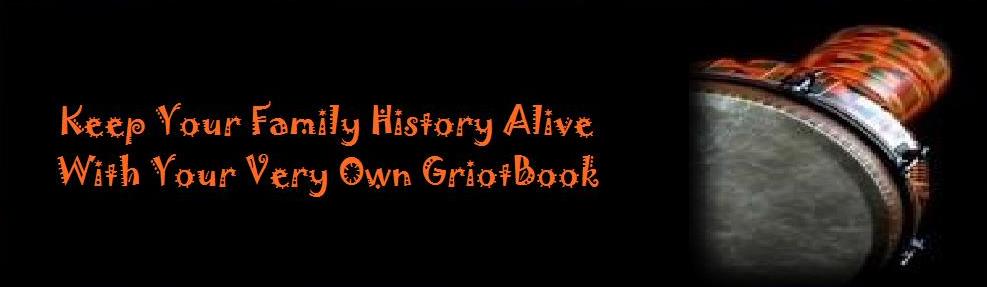

- Website is (slow loading, broken links, ect)
- Missing Broken Links
- I can't find what I am looking for
- I need a site built. Please help!
- Do you offer hosting services?
- How much is my deposit?
- Can I cancel my order?
- What are your method of payments?
- What is your refund policy?
- Where is my receipt?
- I don't have a PayPal account
WEBSITE TROUBLESHOOTING
QUICK LINKS
QUICK LINKS