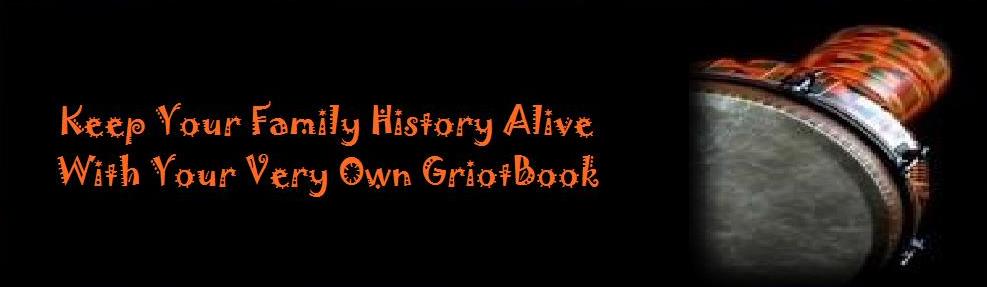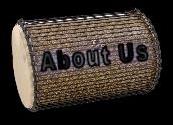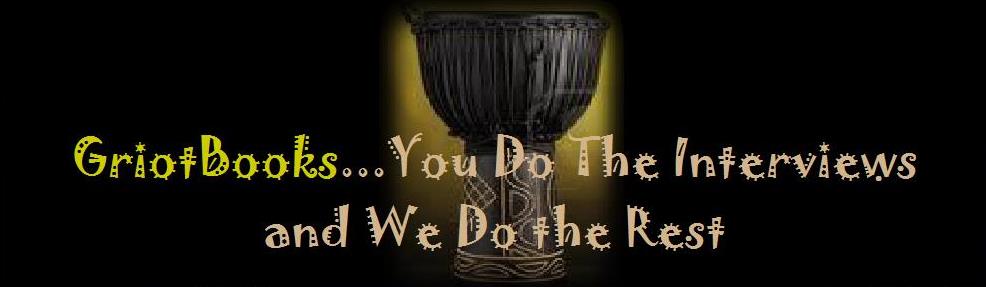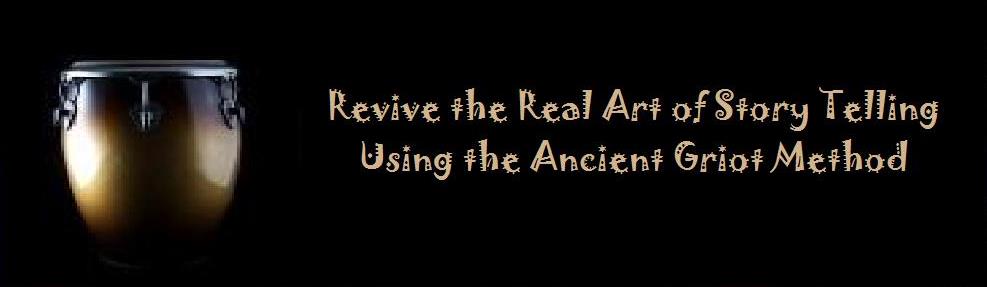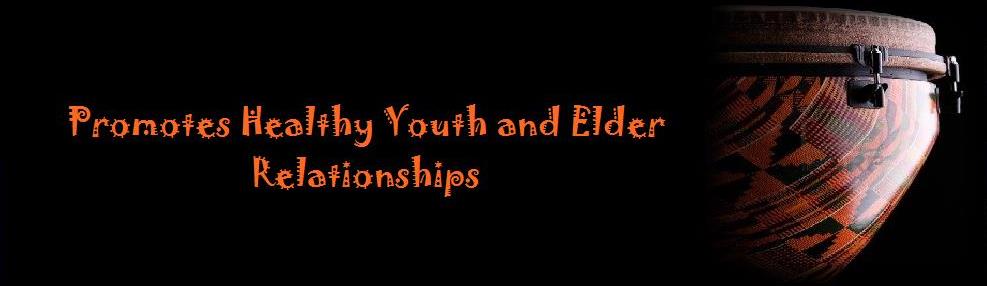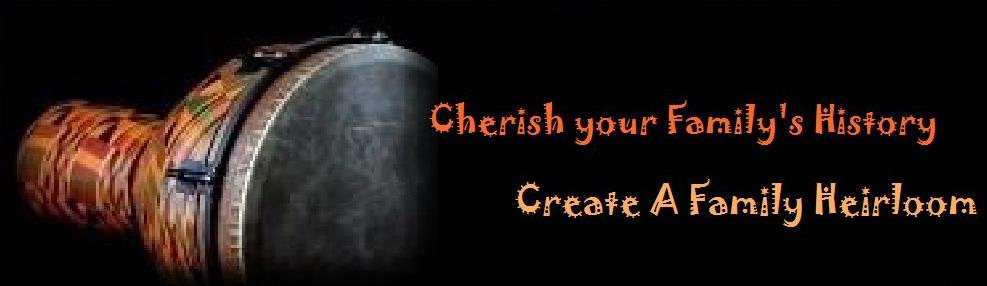
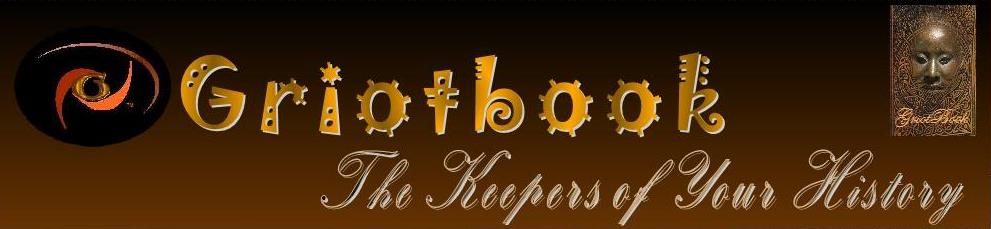

REVIEWING FILES QUICK LINKS
- Photos
- Picture File Types
- Photo Sizes
- Photo Extensions
- Word Document
- Fonts
- Templates
- Insert Images
- Checklist
- Editing
Reviewing your files is the one of the most if not THE MOST important step in creating your GriotBook. Looking over your files to catch any mistakes will make your GriotBook error-free and easy to read. Please keep in mind that any errors discovered AFTER you have signed off on your PDF will result in a fee.
If you have a hard copy of your manuscript (which is recommended as a backup), you might use a red pen to cross out sentences, mark misspellings, or add comments in the margins. However, you could also do all of these things in Word using the Track Changes and Comments features.
When you've finished reviewing the document using the Track Changes and Comments feature, we will have the ability to choose to automatically Accept all of your changes, or decide whether to Accept or Reject each change one-by-one. We recommend that you visit this webpage for instruction on how to use these features.
If you have a hard copy of your manuscript (which is recommended as a backup), you might use a red pen to cross out sentences, mark misspellings, or add comments in the margins. However, you could also do all of these things in Word using the Track Changes and Comments features.
When you've finished reviewing the document using the Track Changes and Comments feature, we will have the ability to choose to automatically Accept all of your changes, or decide whether to Accept or Reject each change one-by-one. We recommend that you visit this webpage for instruction on how to use these features.