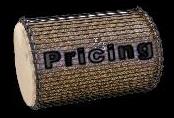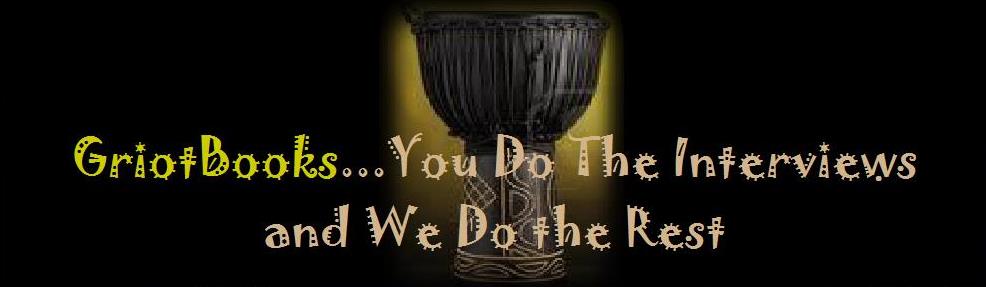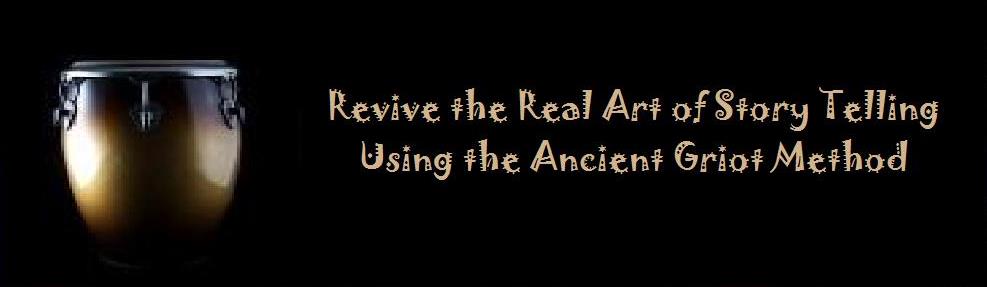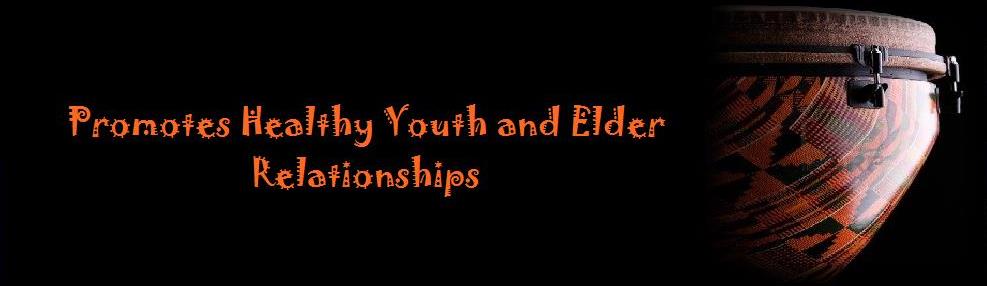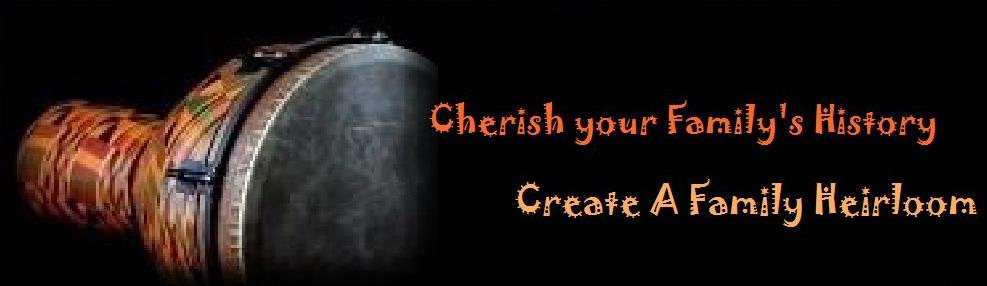


WINDOWS VISTA
QUICK LINKS
QUICK LINKS
- Photos
- Identifying Photos
- How to send us your photos
- What size photos are acceptable?
- Photos we don't accept
- How much to add photos?
- Photo file types
- Converting images
- Offensive Photos
- Photo Extensions
- Return Home
Sending Photos in Windows Vista

GRIOTBOOK.COM © 2013-2015 ALL RIGHTS RESERVED Powered By GriotSites.com


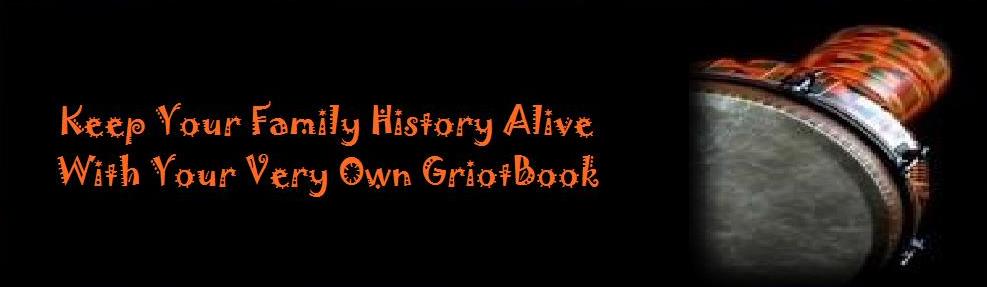
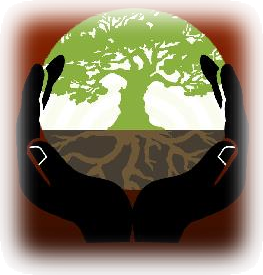
Click "Start."
1. Click "All Programs."
2. Select the "Windows Photo Gallery."
3. Click the picture you want to send.
4. If you want to send more than one, just hold down Control as you click on more photos.
5. Click "E-mail." You should be able to find this option in your toolbar.
6. Select a picture size. You can select a picture size from the "Picture size" list in the "Attach files" dialog box.
7. Click "Attach." This will open a new e-mail message that attaches your picture to the message using your favorite e-mail program.
8. Fill out the information in the email. Type the recipient's email address, a subject, and a message in the body of the email.
9. Click "Send." This will send the email along with your photos.
4. If you want to send more than one, just hold down Control as you click on more photos.
5. Click "E-mail." You should be able to find this option in your toolbar.
6. Select a picture size. You can select a picture size from the "Picture size" list in the "Attach files" dialog box.
7. Click "Attach." This will open a new e-mail message that attaches your picture to the message using your favorite e-mail program.
8. Fill out the information in the email. Type the recipient's email address, a subject, and a message in the body of the email.
9. Click "Send." This will send the email along with your photos.